
DURABOOK is Ready
for the Future of the New
Windows Operating System
As hybrid work become a lifestyle, Windows 11 roll out with value the needs of hybrid work.
Windows 11 focuses on enhancing productivity, engagement, collaboration, connectivity, retention, and advanced cyber security. Learn more about what this hybrid-friendly operating system means for DURABOOK users.
Instantly productive
Utilize productivity tools like snap groups and desktops, allowing users to operate multiple windows and handle various applications efficiently. Enable users to work easily in any environment and switch instantly between projects and workstreams with the click of a button.

Share screen space in a snap
Snap the apps you need into a group and seamlessly return to it even when you open another app or dock and undock your monitor.

Seamless collaboration
Integrating Microsoft Teams into the taskbar provides limitless connectivity, allowing users to instantly connect and collaborate with others anywhere, anytime; even host meetings easily via
Wi-Fi or GPRS all day in the field.

Consistent for IT
Easy to manage with your familiar tools and processes, with the foundation of consistency and compatibility built on Windows 10.
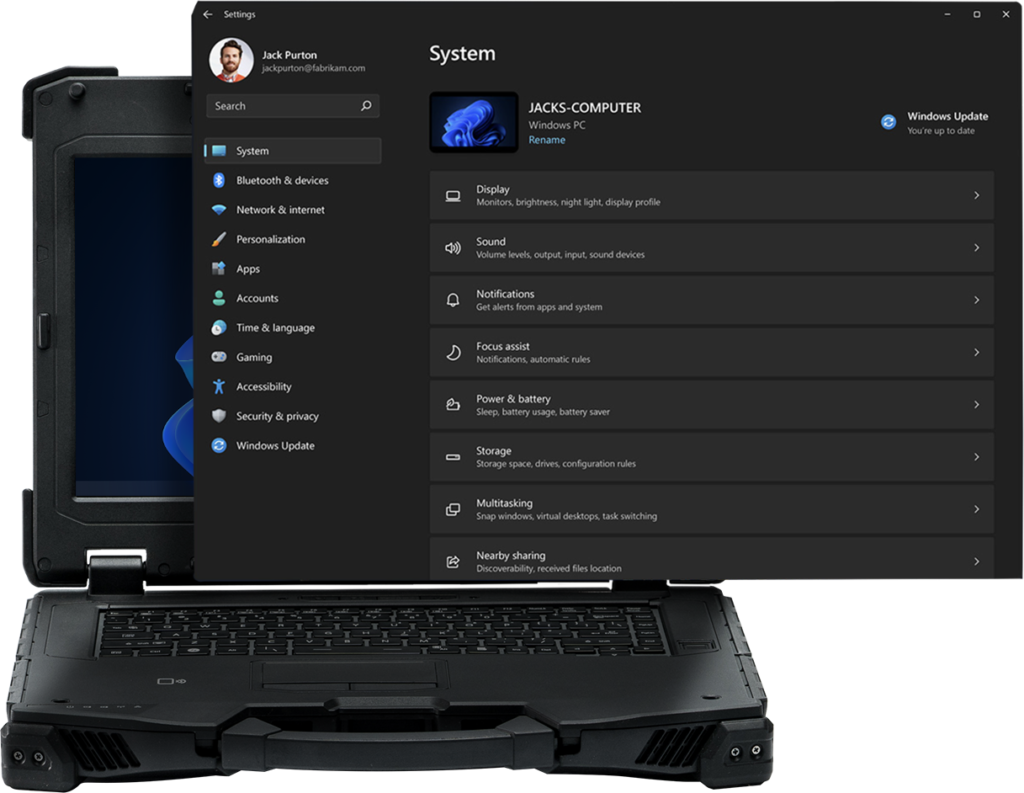
Trusted security
With Windows 11 new build-in security allows your team
enable to work from anywhere securely.


The Windows 11 upgrade will be delivered to qualifying DURABOOK laptops and tablets. Timing will vary according to devices. Certain features require specific hardware.
Frequently Asked Questions
What's the difference between Windows 10 and Windows 11?
Windows 11 has all the power and security of Windows 10 with a redesigned and refreshed look. It also features new tools, sounds, and apps. Every detail has been considered. All of it comes together to bring you a refreshing experience on your PC.
What are the new features of Windows 11?
Will my accessories work with Windows 11?
All DURABOOK devises meets the upgrade requirement. Click below for more details Windows 11 requirements | Microsoft Docs.
I want to buy a PC now, will I be able to install Windows 11 later?
All Durabook devices on Durabook.com will be able to upgrade to Windows 11. To upgrade to Windows 11, the PC must meet the minimum hardware requirements, and specific hardware is required for some features. Therefore, the upgrade’s exact timing will vary by device.
When will I be able to upgrade to Windows 11 on my Windows 10 device?
If your existing Windows 10 PC is running the most current version of Windows 10 and meets the minimum hardware requirements it will be able to upgrade to Windows 11. However, not all Windows 10 PCs that are eligible to upgrade to Windows 11 will be offered to upgrade simultaneously. To see if your PC is eligible to upgrade, download and run the PC Health Check app. Once the upgrade rollout has started, you can check if it is ready for your device by going to Settings/Windows Updates.
What if my PC doesn't meet the minimum hardware specifications? Can I stay on Windows 10?
Yes! Windows 10 continues to be a great version of Windows. As a result, Microsoft has committed to supporting Windows 10 through October 14, 2025.
How much does it cost to upgrade from Windows 10 to Windows 11?
It’s free. But only Windows 10 PCs that are running the most current version of Windows 10 and meet the minimum hardware requirements will be able to upgrade. You can check to see if you have the latest updates for Windows 10 in Settings/Windows Update.
What is the difference between upgrade and update?
An update can consist of bug and security fixes and new features in a version of Windows. They tend to roll out throughout the year. An upgrade is when you change versions – for example, moving from Windows 10 to Windows 11, or moving editions from Windows Home to Windows Pro.
How long will the free upgrade offer last?
The free upgrade offer does not have a specific end date for eligible systems. However, Microsoft reserves the right to end support for the free offer. This end date will be no sooner than one year from general availability.
Does Windows 11 take up more space on my PC than Windows 10?
No. Windows 11 and Windows 10 require approximately the same disk space. During the upgrade process, however, extra space is required. Windows will clean up this extra disk space about ten days after the upgrade is complete.
If I upgrade to Windows 11, what will happen to my files?
By default, all your files and data will transfer. However, we recommend backing up your files before installation. Learn more about OneDrive PC folder Backup.
Can a really old PC run Windows 11?
You can use the PC Health Check app to determine if your device is eligible to upgrade to Windows 11. Many PCs that are less than four years old will be able to upgrade to Windows 11. They must be running the most current Windows 10 version and meet the minimum hardware requirements.
Can I go back to Windows 10 after I upgrade if I don't like Windows 11?
Yes. After installing the Windows 11 upgrade, there is a 10-day period where you can move back to Windows 10 while keeping the files and data you brought along with you. After ten days, you will need to back up your data and do a “clean install” to move back to Windows 10.
How long does it take to install Windows 11?
Downloading and installing Windows 11 will likely take longer than a typical Windows 10 feature update. However, you can use your PC while you’re downloading Windows 11, and then you have the option to schedule the install to happen at a specific time when you aren’t planning on using your PC.

